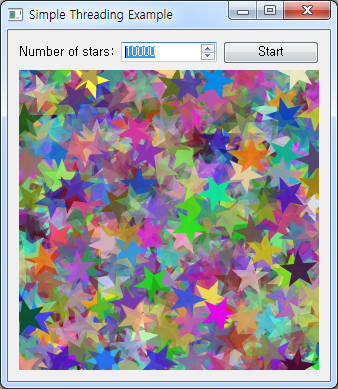
예제 소스코드
import sys
import math
import random
import sip
API_NAMES = ["QDate", "QDateTime", "QString","QTextStream", "QTime", "QUrl", "QVariant"]
API_VERSION = 2
for name in API_NAMES:
sip.setapi(name, API_VERSION)
from PyQt4.QtCore import *
from PyQt4.QtGui import *
class Window(QWidget):
def __init__(self, parent=None):
QWidget.__init__(self, parent)
self.thread = Worker()
label = QLabel("Number of stars:")
self.spinBox = QSpinBox()
self.spinBox.setMaximum(10000)
self.spinBox.setValue(100)
self.startButton = QPushButton("&Start")
self.viewer = QLabel()
self.viewer.setFixedSize(300, 300)
self.connect(self.thread, SIGNAL("finished()"), self.updateUi)
self.connect(self.thread, SIGNAL("terminated()"), self.updateUi)
self.connect(self.thread, SIGNAL("output(QRect, QImage)"), self.addImage)
self.connect(self.startButton, SIGNAL("clicked()"), self.makePicture)
layout = QGridLayout()
layout.addWidget(label, 0, 0)
layout.addWidget(self.spinBox, 0, 1)
layout.addWidget(self.startButton, 0, 2)
layout.addWidget(self.viewer, 1, 0, 1, 3)
self.setLayout(layout)
self.setWindowTitle("Simple Threading Example")
def makePicture(self):
self.spinBox.setReadOnly(True)
self.startButton.setEnabled(False)
pixmap = QPixmap(self.viewer.size())
pixmap.fill(Qt.black)
self.viewer.setPixmap(pixmap)
self.thread.render(self.viewer.size(), self.spinBox.value())
def addImage(self, rect, image):
pixmap = self.viewer.pixmap()
painter = QPainter()
painter.begin(pixmap)
painter.drawImage(rect, image)
painter.end()
self.viewer.update(rect)
def updateUi(self):
self.spinBox.setReadOnly(False)
self.startButton.setEnabled(True)
class Worker(QThread):
def __init__(self, parent=None):
QThread.__init__(self, parent)
self.exiting = False
self.size = QSize(0, 0)
self.stars = 0
self.path = QPainterPath()
angle = 2*math.pi/5
self.outerRadius = 20
self.innerRadius = 8
self.path.moveTo(self.outerRadius, 0)
for step in range(1, 6):
self.path.lineTo(
self.innerRadius * math.cos((step - 0.5) * angle),
self.innerRadius * math.sin((step - 0.5) * angle)
)
self.path.lineTo(
self.outerRadius * math.cos(step * angle),
self.outerRadius * math.sin(step * angle)
)
self.path.closeSubpath()
def __del__(self):
self.exiting = True
self.wait()
def render(self, size, stars):
self.size = size
self.stars = stars
self.start()
def run(self):
# Note: This is never called directly. It is called by Qt once the
# thread environment has been set up.
random.seed()
n = self.stars
width = self.size.width()
height = self.size.height()
while not self.exiting and n > 0:
image = QImage(self.outerRadius * 2, self.outerRadius * 2,
QImage.Format_ARGB32)
image.fill(qRgba(0, 0, 0, 0))
x = random.randrange(0, width)
y = random.randrange(0, height)
angle = random.randrange(0, 360)
red = random.randrange(0, 256)
green = random.randrange(0, 256)
blue = random.randrange(0, 256)
alpha = random.randrange(0, 256)
painter = QPainter()
painter.begin(image)
painter.setRenderHint(QPainter.Antialiasing)
painter.setPen(Qt.NoPen)
painter.setBrush(QColor(red, green, blue, alpha))
painter.translate(self.outerRadius, self.outerRadius)
painter.rotate(angle)
painter.drawPath(self.path)
painter.end()
self.emit(SIGNAL("output(QRect, QImage)"),
QRect(x - self.outerRadius, y - self.outerRadius,
self.outerRadius * 2, self.outerRadius * 2), image)
n -= 1
if __name__ == "__main__":
app = QApplication(sys.argv)
window = Window()
window.show()
app.exec_()
| 번호 | 제목 | 글쓴이 | 날짜 | 조회 수 |
|---|---|---|---|---|
| 4 | 다른 디렉터리의 파일(모듈) import 하기 | pjk | 2014.08.22 | 8852 |
| » |
[PyQt4]윈도우창에 별 찍기 예제
| pjk | 2014.08.19 | 12348 |
| 2 |
Python으로 작성된 프로그램을 윈도우응용프로그램(exe)으로 빌드하기
| pjk | 2014.08.03 | 18035 |
| 1 | 파이썬으로 작성된 소스를 py2exe을 이용하여 윈도우 응용프로그램 빌드시 콘솔창 숨기기 | pjk | 2014.07.29 | 18565 |