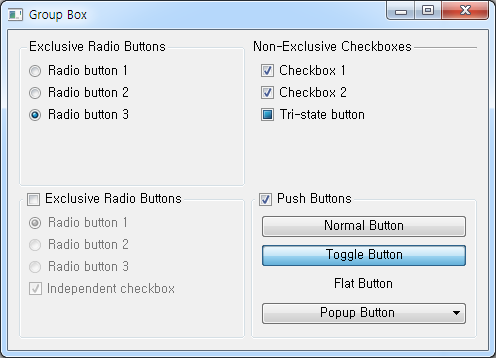
예제 소스코드
#!/usr/bin/env python
#############################################################################
##
## Copyright (C) 2010 Riverbank Computing Limited.
## Copyright (C) 2010 Nokia Corporation and/or its subsidiary(-ies).
## All rights reserved.
##
## This file is part of the examples of PyQt.
##
## $QT_BEGIN_LICENSE:BSD$
## You may use this file under the terms of the BSD license as follows:
##
## "Redistribution and use in source and binary forms, with or without
## modification, are permitted provided that the following conditions are
## met:
## * Redistributions of source code must retain the above copyright
## notice, this list of conditions and the following disclaimer.
## * Redistributions in binary form must reproduce the above copyright
## notice, this list of conditions and the following disclaimer in
## the documentation and/or other materials provided with the
## distribution.
## * Neither the name of Nokia Corporation and its Subsidiary(-ies) nor
## the names of its contributors may be used to endorse or promote
## products derived from this software without specific prior written
## permission.
##
## THIS SOFTWARE IS PROVIDED BY THE COPYRIGHT HOLDERS AND CONTRIBUTORS
## "AS IS" AND ANY EXPRESS OR IMPLIED WARRANTIES, INCLUDING, BUT NOT
## LIMITED TO, THE IMPLIED WARRANTIES OF MERCHANTABILITY AND FITNESS FOR
## A PARTICULAR PURPOSE ARE DISCLAIMED. IN NO EVENT SHALL THE COPYRIGHT
## OWNER OR CONTRIBUTORS BE LIABLE FOR ANY DIRECT, INDIRECT, INCIDENTAL,
## SPECIAL, EXEMPLARY, OR CONSEQUENTIAL DAMAGES (INCLUDING, BUT NOT
## LIMITED TO, PROCUREMENT OF SUBSTITUTE GOODS OR SERVICES; LOSS OF USE,
## DATA, OR PROFITS; OR BUSINESS INTERRUPTION) HOWEVER CAUSED AND ON ANY
## THEORY OF LIABILITY, WHETHER IN CONTRACT, STRICT LIABILITY, OR TORT
## (INCLUDING NEGLIGENCE OR OTHERWISE) ARISING IN ANY WAY OUT OF THE USE
## OF THIS SOFTWARE, EVEN IF ADVISED OF THE POSSIBILITY OF SUCH DAMAGE."
## $QT_END_LICENSE$
##
#############################################################################
from PyQt4 import QtCore, QtGui
class Window(QtGui.QWidget):
def __init__(self, parent=None):
super(Window, self).__init__(parent)
grid = QtGui.QGridLayout()
grid.addWidget(self.createFirstExclusiveGroup(), 0, 0)
grid.addWidget(self.createSecondExclusiveGroup(), 1, 0)
grid.addWidget(self.createNonExclusiveGroup(), 0, 1)
grid.addWidget(self.createPushButtonGroup(), 1, 1)
self.setLayout(grid)
self.setWindowTitle("Group Box")
self.resize(480, 320)
def createFirstExclusiveGroup(self):
groupBox = QtGui.QGroupBox("Exclusive Radio Buttons")
radio1 = QtGui.QRadioButton("&Radio button 1")
radio2 = QtGui.QRadioButton("R&adio button 2")
radio3 = QtGui.QRadioButton("Ra&dio button 3")
radio1.setChecked(True)
vbox = QtGui.QVBoxLayout()
vbox.addWidget(radio1)
vbox.addWidget(radio2)
vbox.addWidget(radio3)
vbox.addStretch(1)
groupBox.setLayout(vbox)
return groupBox
def createSecondExclusiveGroup(self):
groupBox = QtGui.QGroupBox("E&xclusive Radio Buttons")
groupBox.setCheckable(True)
groupBox.setChecked(False)
radio1 = QtGui.QRadioButton("Rad&io button 1")
radio2 = QtGui.QRadioButton("Radi&o button 2")
radio3 = QtGui.QRadioButton("Radio &button 3")
radio1.setChecked(True)
checkBox = QtGui.QCheckBox("Ind&ependent checkbox")
checkBox.setChecked(True)
vbox = QtGui.QVBoxLayout()
vbox.addWidget(radio1)
vbox.addWidget(radio2)
vbox.addWidget(radio3)
vbox.addWidget(checkBox)
vbox.addStretch(1)
groupBox.setLayout(vbox)
return groupBox
def createNonExclusiveGroup(self):
groupBox = QtGui.QGroupBox("Non-Exclusive Checkboxes")
groupBox.setFlat(True)
checkBox1 = QtGui.QCheckBox("&Checkbox 1")
checkBox2 = QtGui.QCheckBox("C&heckbox 2")
checkBox2.setChecked(True)
tristateBox = QtGui.QCheckBox("Tri-&state button")
tristateBox.setTristate(True)
tristateBox.setCheckState(QtCore.Qt.PartiallyChecked)
vbox = QtGui.QVBoxLayout()
vbox.addWidget(checkBox1)
vbox.addWidget(checkBox2)
vbox.addWidget(tristateBox)
vbox.addStretch(1)
groupBox.setLayout(vbox)
return groupBox
def createPushButtonGroup(self):
groupBox = QtGui.QGroupBox("&Push Buttons")
groupBox.setCheckable(True)
groupBox.setChecked(True)
pushButton = QtGui.QPushButton("&Normal Button")
toggleButton = QtGui.QPushButton("&Toggle Button")
toggleButton.setCheckable(True)
toggleButton.setChecked(True)
flatButton = QtGui.QPushButton("&Flat Button")
flatButton.setFlat(True)
popupButton = QtGui.QPushButton("Pop&up Button")
menu = QtGui.QMenu(self)
menu.addAction("&First Item")
menu.addAction("&Second Item")
menu.addAction("&Third Item")
menu.addAction("F&ourth Item")
popupButton.setMenu(menu)
newAction = menu.addAction("Submenu")
subMenu = QtGui.QMenu("Popup Submenu", self)
subMenu.addAction("Item 1")
subMenu.addAction("Item 2")
subMenu.addAction("Item 3")
newAction.setMenu(subMenu)
vbox = QtGui.QVBoxLayout()
vbox.addWidget(pushButton)
vbox.addWidget(toggleButton)
vbox.addWidget(flatButton)
vbox.addWidget(popupButton)
vbox.addStretch(1)
groupBox.setLayout(vbox)
return groupBox
if __name__ == '__main__':
import sys
app = QtGui.QApplication(sys.argv)
clock = Window()
clock.show()
sys.exit(app.exec_())