python 명령어 한줄로 간단한 로컬 테스트 웹서버를 구축할 수 있다.
먼저 아래와 같은 명령으로 파이썬 버전을 확인한다.
python --version
home 디렉토리로 사용할 위치로 이동한다. (필자의 경우 윈도우 D드라이브에 "home"이라는 이름의 디렉토리를 만들었다.)
그다음 아래 명령을 실행한다.
# 위에서 반환된 파이썬 버전이 3.X인 경우
python -m http.server
# 위에서 반환된 파이썬 버전이 2.X인 경우
python -m SimpleHTTPServer
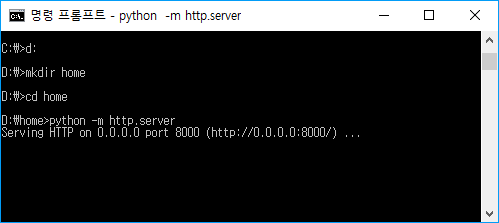
끝났다.
이제 home디렉토리에 index.html문서를 만들고 아래 코드를 작성한다.
<!DOCTYPE html>
<title>Makersweb</title>
<style>body {width: 500px;}</style>
<script type="application/javascript">
function $init() {return true;}
</script>
<body>
<a a href="https://makersweb.net">Welcome to the Makersweb.net</a>
<!-- here goes the rest of the page -->
</body>
브라우저를 실행하고 주소란에 http://localhost:8000 을 입력하고 접속하면 아래와 같은 화면을 볼 수 있다.
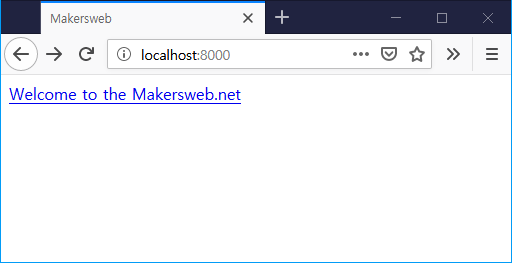
| 번호 | 제목 | 글쓴이 | 날짜 | 조회 수 |
|---|---|---|---|---|
| 4 |
pydbus 바인딩을 이용하여 서비스 데몬과 D-Bus통신
| makersweb | 2018.03.12 | 13075 |
| » |
명령어 한줄로 내컴퓨터를 웹서버로
| 운영자 | 2019.01.25 | 11114 |
| 2 |
Qt For Python(PySide2) QML 프로젝트 예제
| makersweb | 2019.10.17 | 17398 |
| 1 | pybind11 에 대해서 | makersweb | 2023.07.23 | 11906 |