구글 클라우드 Speech-To-Text(Google Cloud Speech-to-Text)는 음성(오디오)를 텍스트로 바꿔주는 머신러닝 기반의 변환 기술이다. 이 API를 이용하면 개발자가 오디오를 텍스트로 변환하여 다양한 분야에 응용할 수 있다.
120개 이상의 언어, 다양한 어휘를 인식하고 강력한 소음 필터링, 실시간 스트리밍 또는 사전 녹음된 오디오지원도 가능하다.
구글 클라우드 Speech-To-Text는 완전히 무료는 아니고 오디오 누적 재생시간 60분이상은 요금이 발생한다. 그리고 동기식 요청 시 오디오 길이는 1분으로 제한된다. 자세한 요금정책 및 한도는 다음 페이지를 참고하면된다. https://cloud.google.com/speech-to-text/pricing
또한 구글 클라우드 Speech-To-Text API를 이용하기 위해선 구글 클라우드 플랫폼에서 무료 평가판 신청을 해야하며, 무료 평가기간 이후 요금은 별도로 정산된다.
API는 다양한 언어를 위한 클라이언트 라이브러리 및 gRPC, REST방식으로 이용가능하며 몇가지 언어를 위한 예제 응용프로그램을 제공한다. https://cloud.google.com/speech-to-text/docs/samples
필자의 경우 HTTP REST API를 이용하여 Qt기반(C++)으로 테스트해 보았다.
API는 꽤 심플하다. 아래는 공식 문서에 나와있는 REST에 대한 내용의 일부이다.
Cloud Speech API
강력한 신경망 모델을 적용하여 오디오를 텍스트로 변환합니다.
Service: speech.googleapis.com
All URIs below are relative to https://speech.googleapis.com
This service provides the following discovery document:
| Methods | |
get |
GET /v1/operations/{name} Gets the latest state of a long-running operation.
|
| Methods | |
longrunningrecognize |
POST /v1/speech:longrunningrecognize Performs asynchronous speech recognition: receive results via the google.longrunning.Operations interface.
|
recognize |
POST /v1/speech:recognize Performs synchronous speech recognition: receive results after all audio has been sent and processed.
|
클라이언트 구현부분에서 recognize 또는 longrunningrecognize를 이용하면된다.
음성인식을 요청할때 HTTP 프로토콜의 body는 JSON포맷으로 작성되어야하며 아래 예제는 원격에 있는 오디오 uri 정보와 config 기본 내용을 포함한 JSON형식을 보여준다.
{
"config": {
"encoding":"FLAC",
"sampleRateHertz": 16000,
"languageCode": "en-US",
"enableWordTimeOffsets": false
},
"audio": {
"uri":"gs://cloud-samples-tests/speech/brooklyn.flac"
}
}
최상의 결과를 얻으려면 오디오 소스를 무손실 인코딩 (FLAC 또는 LINEAR16)으로 해야하며 샘플링 속도를 16000Hz로 설정하여 전송해야한다. languageCode는 BCP-47 언어 태그로 language-region 형태로 한다.
오디오 소스를 직접 전송하는 경우 "uri" 대신 "content"를 사용하여 base64로 인코딩 된 문자열을 포함한다.
요청이 성공한 경우 응답 본문에는 다음과 같은 구조의 데이터가 포함된다. 음성 인식으로 반환되는 문자열 인코딩은 utf-8이다.
{
"results": [
{
"alternatives": [
{
"transcript": "how old is the Brooklyn Bridge",
"confidence": 0.9833518
}
]
}
]
}
Qt기반(C++)으로 테스트 응용프로그램 작성
구현 할 응용프로그램에 대한 시퀀스는 대략 아래 그림과 같다. 사용자의 음성인식 요청을 recognize를 통해 동기로 처리한다.
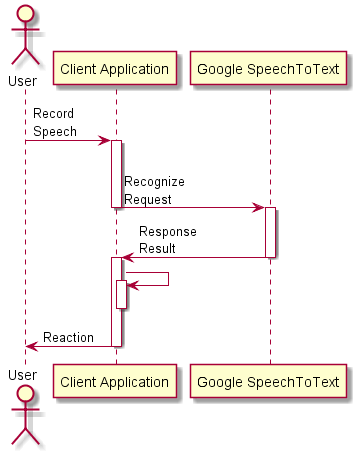
QNetworkAccessManager
QNetworkAccessManager 클래스를 사용하면 응용 프로그램에서 네트워크 요청을 보내고 응답을받을 수 있다.
QNetworkRequest
QNetworkAccessManager 객체를 통해 전송할 요청을 만든다.
QNetworkReply
요청에 대한 Response 데이터와 헤더를 사용할 수 있다.
아래는 위의 Qt 클래스들을 통해 구글음성인식을 요청하는 방법을 보여준다. <<your token>>에 접근 토큰과 json 형식으로 작성한 body를 QByteArray에 포함하여 post를 한다.
QNetworkAccessManager networkmanager;
QUrl url("https://speech.googleapis.com/v1/speech:recognize");
QNetworkRequest request(url);
request.setRawHeader("Content-Type", "application/json");
request.setRawHeader("Authorization", "Bearer <<your token>>");
QByteArray body;
QNetworkReply *reply = networkmanager.post(request, body);
Qml로도 자바스크립트 객체를 통해 HTTP요청을 할 수 있는데 아래는 그 예제 소스코드이다.
import QtQuick 2.11
import QtQuick.Window 2.11
import QtQuick.Controls 1.4
Window {
id: idWindow
visible: true
width: 320
height: 240
title: qsTr("Hello Makersweb")
Button{
text: "recognize"
onClicked: request()
anchors.centerIn: parent
}
function writeBody(){
var obj = {
"audio": {
"uri":"gs://cloud-samples-tests/speech/brooklyn.flac"
// "content": "ZkxhQwAAACIQABAAAAEhABUoA+gA8AAAcTOFakWoVSA3I0P2YDJO7klfA .....";
},
"config": {
"encoding": "FLAC",
"languageCode": "en-US",
"sampleRateHertz": 16000
}
};
return JSON.stringify(obj);
}
function request(){
var xhr = new XMLHttpRequest;
var url = "https://speech.googleapis.com/v1/speech:recognize"
xhr.onreadystatechange = function(){
if(xhr.readyState === XMLHttpRequest.HEADERS_RECEIVED){
}else if(xhr.readyState === XMLHttpRequest.DONE){
if(xhr.responseText){
var object = JSON.parse(xhr.responseText.toString())
print(JSON.stringify(object, null, 2))
}
}
}
xhr.open("POST", url)
xhr.setRequestHeader("Content-Type", "application/json")
xhr.setRequestHeader("Authorization", "Bearer <<your token>>")
xhr.send(writeBody())
}
}
테스트 응용프로그램의 GUI는 Qml로 구현.
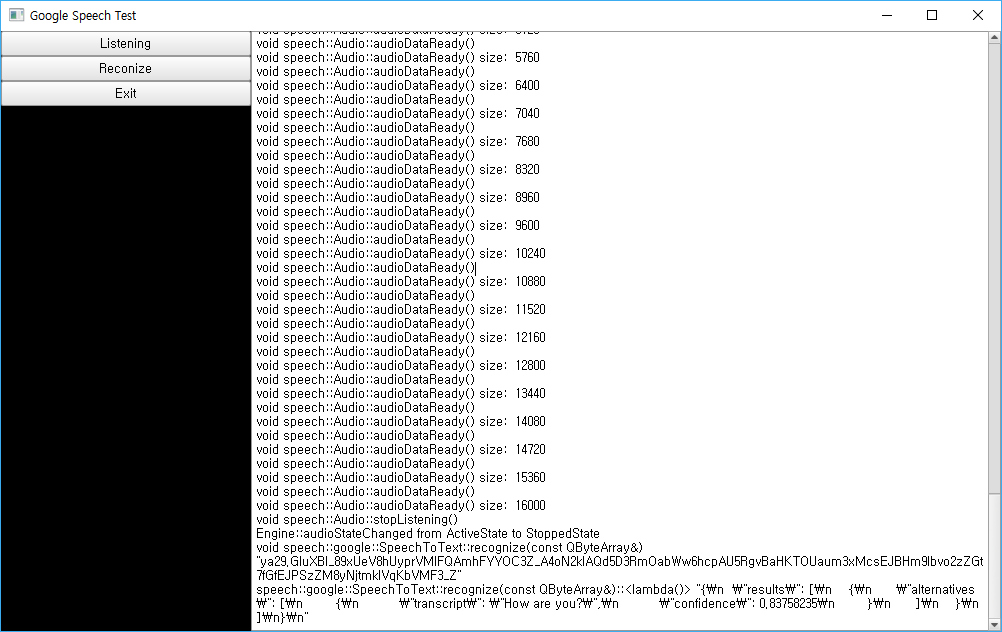
Qt Network 를 이용한 예제는 다음 저장소에 있다.
https://gitlab.com/pjk1985/speech.git
2019.07.02 10:41
2019.07.02 11:12
가장 간단한 방법은 발급key를 url에 붙여서 변환된 오디오 소스를 첨부하여 호출하면됩니다. 예: https://speech.googleapis.com/v1/speech:recognize?key=발급key
그 다음은 어떻게 응용하느냐에 따라 구현하시면 될 것입니다..
2019.07.02 16:31
깃헙에 있는 소스 코드 실행 중입니다만...
'Open Token file' 버튼 클릭 후 텍스트로 변환하고 싶은 파일을 선택 하면 되는건가요?
예를 들어 .wav 파일 이나 mp4 파일 확장자에 상관 없는 것인지...
그리고 구글 클라우드의 사용자 인증 정보 만들기에서 API 키 와 서비스 계정 키 를 각각 받았는데 둘 중 어떤 것을 사용해야 되는 건가요?
2019.07.02 19:56

Open Token file은 단순히 발급된 API키가 있는 텍스트파일을 여는 겁니다. (API키를 텍스트파일에 넣고 저장하신다음 여시면되요.) 그다음 Start Voice Reconize를 누르면 녹음이 시작되고(약 4초간) API키 이상이 없으면 인식된 문자열이 옆에 나옵니다. Play는 디버깅용으로 만들어 놓았는데 녹음된 음성을 들어보기위한 겁니다.
2019.07.04 16:46
진짜 죄송하지만 ... 한번만 더 질문 하겠습니다. ㅠㅠ
저는 토큰 파일을 열어서 사용할 것이 아니라 key 값을 그대로 uri에 붙여 바로 Start Voice Reconize 버튼을 눌러 구글 STT를 사용할 거라 key를 바로 붙여 사용한 결과
해당 오류가 뜨는데... 제가 뭘 생각하지 못하고 있는 걸까요ㅠㅠ??
2019.07.06 21:37
lib디렉토리에 있는(32비트용) 라이브러리를 응용프로그램과 같은 위치에 복사 후 실행 하시면 SSL 관련 에러가 안나올겁니다. (64비트 컴파일러로 컴파일시에는 64비트용 SSL라이브러리가 필요합니다.)
2019.07.23 09:45
친절히 답변해 주셔서 감사합니다. ^^
위 예제 코드를 다운 받아 stt 개발을 하려고 하는 초보 개발자 입니다. 위 예제를 어떻게 활용해야 할지... 감을 못잡겠습니다. ㅠㅠ... 구글 클라우드 플랫폼에서 sdk 설치하고 프로젝트 생성하여 서비스 계정 키를 발급 받았는데 그 다음에 발급 받은 키를 어떻게 사용해야 할지... 간단한 코멘트라도 큰 힘이 될 것 같아 염치 불구 하고 문의해 봅니다 ㅠㅠ