이번 시간에는 데이터 모델들을 목록화 할 수 있는 컴포넌트를 다룬다.
데이터 모델을 리스트로 나열할 수 있는 컴포넌트는 지난 강좌에서 잠깐 설명했던 Repeater 와 포지셔닝 컴포넌트인 Column 및 Row를 사용 사용하는 것이다.
가장 간단한 형태로 Repeater로 지정된 수 만큼 항목을 인스턴스화 시키고 Column과 결합하여 새로로 나열시킬 수 있다. 아래의 예제는 Rectangle 아이템을 5개 객체화 하고 index를 참조하여 새로 형태로 리스팅한다.
import QtQuick 2.11
import QtQuick.Window 2.11
Window {
id: idWindow
visible: true
width: 100
height: 300
// flags: Qt.FramelessWindowHint
Rectangle{
id: content
anchors.fill: parent
color: "#F0F0F0"
Column{
id: list
anchors.horizontalCenter: parent.horizontalCenter
anchors.verticalCenter: parent.verticalCenter
spacing: 10
Repeater{
model: 5
Rectangle{
anchors.horizontalCenter: parent.horizontalCenter
width: 40
height: 40
radius: 20
border.width: 1
color: "yellow"
Text {
id: text
anchors.centerIn: parent
text: index
}
}
}
}
}
}
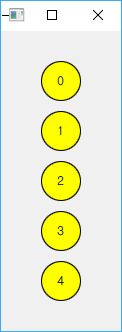
이번에는 단순히 지정된 수 만큼 객체를 나열하는것이 아니라 자바 스크립트 배열을 지정하여 리스트로 만든다. 배열에는 문자열나 숫자등이 들어갈 수 있고 아래 예제에서는
Component가 별도의 qml파일 처럼 배열에 담겨 Repeater의 model로 사용되며 modelData로 접근하여 Loader에 의해 인스턴스화된다. 참고로 Component는 그 자체 만으로는 인스턴스화 되지 않으며 Loader에 의해 런타임중 동적으로 로드시킬 수 있다. (Component 및 Loader에 대해서는 다음 강좌에서 더 자세히 다룰 것이다.)
import QtQuick 2.11
import QtQuick.Window 2.11
Window {
id: idWindow
visible: true
width: 300
height: 100
// flags: Qt.FramelessWindowHint
Rectangle{
id: content
anchors.fill: parent
color: "#F0F0F0"
Row{
id: list
anchors.horizontalCenter: parent.horizontalCenter
anchors.verticalCenter: parent.verticalCenter
spacing: 10
Component{
id: blue
Rectangle{
width: 40
height: 30
color: "blue"
Text {
anchors.centerIn: parent
text: qsTr("Blue")
}
}
}
Component{
id: red
Rectangle{
width: 50
height: 40
color: "red"
Text {
anchors.centerIn: parent
text: qsTr("Red")
}
}
}
Component{
id: green
Rectangle{
width: 50
height: 40
color: "green"
Text {
anchors.centerIn: parent
text: qsTr("Green")
}
}
}
Repeater{
model: [red, green, blue]
Loader{
sourceComponent: modelData
}
}
}
}
}

ListModel컴포넌트를 사용하면 조금더 복잡한 데이터 유형들을 설정할 수 있다.ListModel컴포넌트를 사용하면 조금더 복잡한 데이터 유형들을 설정할 수 있다.
import QtQuick 2.11
import QtQuick.Window 2.11
Window {
id: idWindow
visible: true
width: 150
height: 300
// flags: Qt.FramelessWindowHint
Rectangle{
id: content
anchors.fill: parent
color: "#F0F0F0"
ListModel{
id: users
ListElement{ name: "Lee"; ID: "goal21"; point: 210}
ListElement{ name: "Kim"; ID: "kim19"; point: 198}
ListElement{ name: "Park"; ID: "allways78"; point: 200}
ListElement{ name: "Kim"; ID: "hello32"; point: 176}
}
Column{
id: list
anchors.horizontalCenter: parent.horizontalCenter
anchors.verticalCenter: parent.verticalCenter
spacing: 10
Repeater{
model: users
Rectangle{
width: 150
height: 50
color: "blue"
radius: 5
Row{
spacing: 10
anchors.centerIn: parent
Text {
text: name
font.bold: true
font.pixelSize: 20
anchors.verticalCenter: parent.verticalCenter
}
Text {
text: ID
color: "white"
font.bold: true
font.pixelSize: 15
anchors.verticalCenter: parent.verticalCenter
}
Text {
text: point
color: "white"
font.bold: true
font.pixelSize: 15
anchors.verticalCenter: parent.verticalCenter
}
}
}
}
}
}
}
