Qbs프로젝트파일에서 가장먼저 해줘야 할일은 다음과 같이 qbs를 포함해줘야한다.
import qbs
Product
Product는 프로젝트에서 가장 기본이되는 요소이다. 왜냐하면 Product은 일반적으로 빌드 프로세스의 결과물을 나타내기 때문이다. 일반적인 응용프로그램을 개발한다고 가정했을 때 우리는 Application이라는 Product의 일종을 사용하게 될것이다.
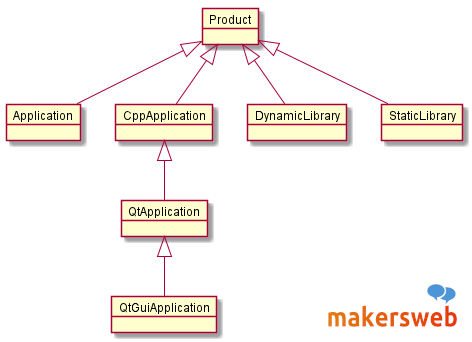
▲Product 의 관계도
Application
응용프로그램 형태의 Product이다.
CppApplication
일반적인 C/C++응용프로그램을 나타낸다.
CppApplication은 cpp 모듈에 종속 된 Product이다. 즉, 다음은 CppApplication과 완전히 같다.
Application {
Depends { name: "cpp" }
files: "main.cpp"
}또는 다음과 같다.
Product {
type: "application"
Depends { name: "cpp" }
files: "main.cpp"
}간편하게 다음과 같이 사용할 수 있다.
CppApplication {
files: "main.cpp"
}
QtApplication
QtApplication은 Qt.core 모듈에 종속 된 C++ 애플리케이션이다. 즉, CppApplication의 일종이다. 그러므로 다음과 완전히 같다.
CppApplication {
Depends { name: "Qt.core" }
}간편하게 다음과 같이 사용할 수 있다.
QtApplication {
}
Project
하나의 프로젝트파일(*.qbs)에는 하나의 Project 만 사용할 수 있으며 Project 는 여러 Product 를 포함할 수 있다. 만약 하나의 Product 로만 구성된 경우라면 Project 는 생략가능하다.
Project 는 Product 의 아이템이 될 수 없다는 점에 주의해야한다. 다음과 같이 사용할 수 있다.
Project{
Application {
Depends { name: "cpp" }
files: [
"main.cpp",
]
}
Product{
name: "mylib"
type: "staticlibrary"
Depends { name: "cpp"; }
}
}또는 다음과 같이 다른 *qbs를 포함할 수 도 있다.
Project {
references: [
"product1/product1.qbs",
"product2/product2.qbs"
]
}
Depends
Product 와 Module 간의 종속성을 나타낸다. 예를 들어 다음 제품은 cpp 모듈을로드한다.
Depends { name: "cpp" }
Module
Module 은 Product 빌드에 기여하기위한 아이템들 정의할 수 있다. Product 는 로드 된 모듈에서 속성을 읽고 쓸 수 있다. 모듈에는 다음 아이템들을 사용할 수 있다.
Product 가 Module 에 대한 종속성을(Depends) 표현하면 Qbs는 Product 범위에서 Module 의 인스턴스를 만든다.
Product 는 다른 Product 의 속성에 엑세스 할 수 없지만 Export 을 사용하여 모듈의 종속성 및 속성을 다른 Product에 전달할 수 있다.
Group
파일을 그룹화하는 데 사용한다. Product 에 첨부되어있으며 아래 예제와 같이 여러 Group을 추가할 수 도 있다.
Application {
Group {
name: "common files"
files: ["myclass.h", "myclass_common_impl.cpp"]
}
Group {
name: "Windows files"
condition: qbs.targetOS.contains("windows")
files: "myclass_win_impl.cpp"
}
Group {
name: "Unix files"
condition: qbs.targetOS.contains("unix")
files: "unixhelper.cpp"
Group {
name: "Linux files"
condition: qbs.targetOS.contains("linux")
files: "myclass_linux_impl.cpp"
}
Group {
name: "FreeBSD files"
condition: qbs.targetOS.contains("freebsd")
files: "myclass_freebsd_impl.cpp"
}
}
Group {
name: "Files to install"
qbs.install: true
qbs.installDir: "share"
files: "runtime_resource.txt"
}
}
DynamicLibrary
동적 라이브러리를 만든다. 프로젝트에 응용프로그램과 동적라이브러리를 함께 빌드하려는 경우 다음과 같이 사용할 수 있다.
Project {
CppApplication {
name : "the-app"
files : [ "main.cpp" ]
Depends { name: "the-lib" }
}
DynamicLibrary {
name: "the-lib"
Depends { name: "cpp" }
files: [
"lib.cpp",
"lib.h",
]
Export {
Depends { name: "cpp" }
cpp.includePaths: [product.sourceDirectory]
}
}
}
StaticLibrary
정적 라이브러리를 만든다.
Qbs 모든 아이템들 : https://doc-snapshots.qt.io/qbs-1.14/list-of-items.html