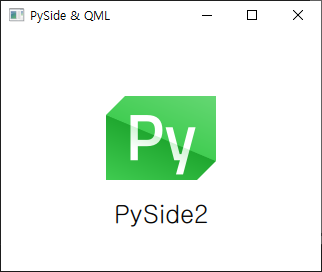먼저 Python 및 PySide2등이 설치 되어 있어야한다. 다음의 Qt for Python 공식문서에 설치방법등이 자세히 나와있다.
https://doc.qt.io/qtforpython/contents.html
Qt Creator에서 Qt for Python - Empty를 선택
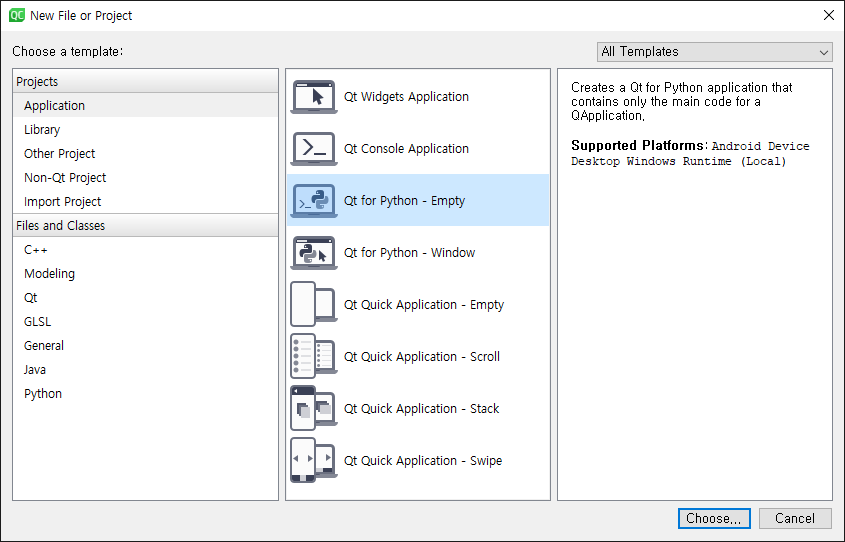
QML예제 소스코드는 특별히 다르지않다.
Window.qml
import QtQuick 2.11
import QtQuick.Window 2.11
Window {
title: "PySide & QML"
width: 320
height: 240
visible: true
Column{
anchors.centerIn: parent
Image{
source: "Py-128.png"
anchors.horizontalCenter: parent.horizontalCenter
}
Text {
id: hello
text: qsTr("PySide2")
font.pixelSize: 25
horizontalAlignment: Text.AlignHCenter
anchors.horizontalCenter: parent.horizontalCenter
}
}
}
PySide2 관련 모듈을 import 시켜주고 QmlEngine객체 생성 후 Window.qml을 로드한다. (C++과 다르지 않다.)
main.py 예제 코드
# This Python file uses the following encoding: utf-8
import sys
from os.path import *
from PySide2.QtCore import QObject
from PySide2.QtWidgets import QApplication
from PySide2.QtQml import *
if __name__ == "__main__":
app = QApplication([])
engine = QQmlApplicationEngine()
dir = dirname(__file__)
qmlFile = join(dir, 'Window.qml')
engine.load(abspath(qmlFile))
sys.exit(app.exec_())
Qt Creator의 Run을 클릭하면 윈도우가 보여진다.