SOAP(Simple Object Access Protocol)은 일반적으로 널리 알려진 HTTP, HTTPS, SMTP 등을 통해 XML 기반의 메시지를 네트워크상에서 교환하는 프로토콜이다.

원격 프로시져 호출(Remote Procedure Call:RPC) 패턴으로, 네트워크 노드(클라이언트)에서 다른 쪽 노드(서버)쪽으로 메시지를 요청 하고, 서버는 메시지를 즉시 응답하게 된다.
KDSoap은 Qt를 사용하는 C++응용 프로그램에서 SOAP 가능하도록 하는 3rd party 오픈소스 컴포넌트이다. 웹서비스 용 클라이언트 응용프로그램을 만드는데 사용될 수 있으며 전용 웹 서버와 같은 추가구성요소 없이 웹서비스를 생성할 수 있는 수단을 제공한다.
예제:
KDSoap\examples\helloworld_client
KDSoap\examples\helloworld_server
예제 프로젝트 폴더에서 다음과 같이 프로토콜을 정의한 xml 형식 파일이 있다. 컴파일 시 kdwsdl2cpp 에 의해 필요한 소스코드를 생성한다.
helloworld.wsdl
<?xml version="1.0" encoding="UTF-8"?>
<definitions name="HelloService"
targetNamespace="http://www.ecerami.com/wsdl/HelloService.wsdl"
xmlns="http://schemas.xmlsoap.org/wsdl/"
xmlns:soap="http://schemas.xmlsoap.org/wsdl/soap/"
xmlns:tns="http://www.ecerami.com/wsdl/HelloService.wsdl"
xmlns:xsd="http://www.w3.org/2001/XMLSchema">
<message name="SayHelloRequest">
<part name="msg" type="xsd:string"/>
</message>
<message name="SayHelloResponse">
<part name="reply" type="xsd:string"/>
</message>
<portType name="Hello_PortType">
<operation name="sayHello">
<input message="tns:SayHelloRequest"/>
<output message="tns:SayHelloResponse"/>
</operation>
</portType>
<binding name="Hello_Binding" type="tns:Hello_PortType">
<soap:binding style="document"
transport="http://schemas.xmlsoap.org/soap/http"/>
<operation name="sayHello" style="document">
<soap:operation soapAction="sayHello"/>
<input>
<soap:body
encodingStyle="http://schemas.xmlsoap.org/soap/encoding/"
namespace="urn:examples:helloservice"
use="encoded"/>
</input>
<output>
<soap:body
encodingStyle="http://schemas.xmlsoap.org/soap/encoding/"
namespace="urn:examples:helloservice"
use="encoded"/>
</output>
</operation>
</binding>
<service name="Hello_Service">
<documentation>WSDL File for HelloService</documentation>
<port binding="tns:Hello_Binding" name="Hello_Port">
<soap:address location="http://localhost:8081/hello" />
</port>
</service>
</definitions>
예제를 빌드해서 서버를 실행 하고
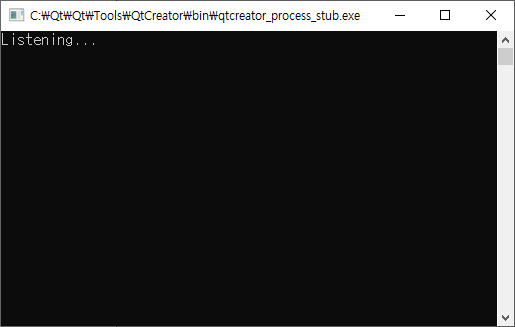
클라이언트를 실행하여 메세지를 보내본다.
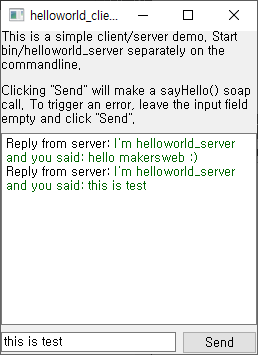
로컬(localhost)에서 서버와 클라이언트 프로세스간 통신하는데도 사용할 수 있다.