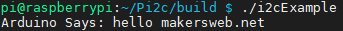Raspberry Pi 의 I²C 주변 장치는 기본적으로 켜져 있지 않다. raspi-config를 사용하여 활성화할 수 있다.
아래 명령을 입력했을 때,
ls /dev/*i2c*
다음과 같이 출력되어야 한다.
/dev/i2c-1
I2C 인터페이스를 작동시키는 데 도움이 되는 일련의 명령줄 유틸리티 프로그램이 있다. apt 패키지 관리자를 사용하여 얻을 수 있다.
sudo apt install -y i2c-tools
특히 i2cdetect 은 버스의 모든 주소를 조사하고 장치가 있는지 여부를 표시해준다.
다음 명령줄을 입력해본다. -y 플래그는 확인을 기다릴 필요가 없도록 한다. 1은 I2C 버스 1(예: i2c-1)에서 I2C 장치를 스캔하고 있음을 나타낸다.
$ i2cdetect -y 1
0 1 2 3 4 5 6 7 8 9 a b c d e f
00: -- -- -- -- -- -- -- -- -- -- -- -- --
10: -- -- -- -- -- -- -- -- -- -- -- -- -- -- -- --
20: -- -- -- -- -- -- -- -- -- -- -- -- -- -- -- --
30: -- -- -- -- -- -- -- -- -- -- -- -- -- -- -- --
40: -- -- -- -- -- -- -- -- -- -- -- -- -- -- -- --
50: -- -- -- -- -- -- -- -- -- -- -- -- -- -- -- --
60: -- -- -- -- -- -- -- -- -- -- -- -- -- -- -- --
70: -- -- -- -- -- -- -- --
Arduino (ATtiny85) 측 slave 예제
// Wire Slave Sender
#include <TinyWire.h>
#include <twi.h>
void setup() {
// config TinyWire library for I2C slave functionality
TinyWire.begin( 0x8 );
// register a handler function in case of a request from a master
TinyWire.onRequest( requestEvent );
}
void loop() {
delay(100);
}
// function that executes whenever data is requested by master
// this function is registered as an event, see setup()
void requestEvent() {
String data = "hello makersweb.net";
TinyWire.send(1);
TinyWire.send(data.c_str(), data.length());
}라이브러리: https://github.com/lucullusTheOnly/TinyWire
배선
Raspberry Pi PIN Map
GPIO 2 - I²C 핀 중 SDA(I2C1 데이터), GPIO 3 - I²C 핀 중 SCL(I2C1 클럭).
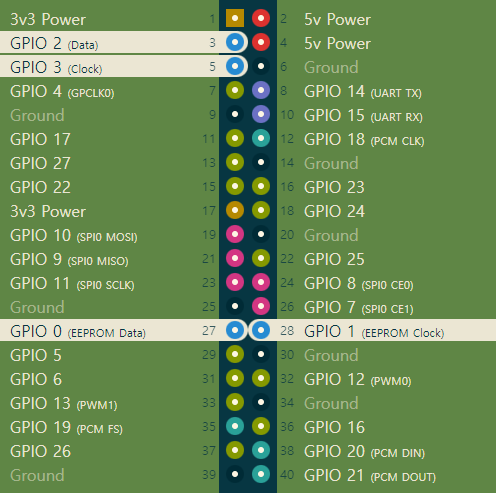
ATtiny85 PIN Map
ATtiny85 마이크로컨트롤러에서 SDA 핀은 PB0이고 SCL 핀은 PB2이다.
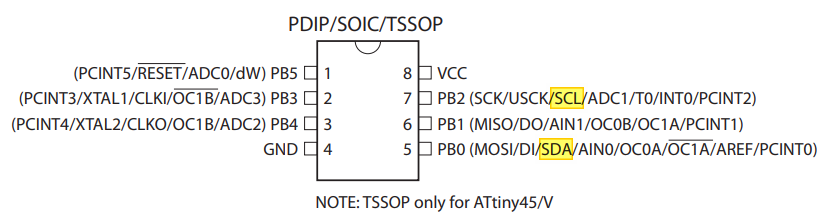
ATtiny85 (Slave) 장치와 연결하고 Raspberry Pi 에서 다시 i2cdetect 명령줄을 입력해본다.
$ i2cdetect -y 1
0 1 2 3 4 5 6 7 8 9 a b c d e f
00: -- -- -- -- -- 08 -- -- -- -- -- -- --
10: -- -- -- -- -- -- -- -- -- -- -- -- -- -- -- --
20: -- -- -- -- -- -- -- -- -- -- -- -- -- -- -- --
30: -- -- -- -- -- -- -- -- -- -- -- -- -- -- -- --
40: -- -- -- -- -- -- -- -- -- -- -- -- -- -- -- --
50: -- -- -- -- -- -- -- -- -- -- -- -- -- -- -- --
60: -- -- -- -- -- -- -- -- -- -- -- -- -- -- -- --
70: -- -- -- -- -- -- -- -- Raspberry Pi 측 master 예제
#include "pi2c.h"
int main(){
Pi2c arduino(8); //Create a new object "arduino" using address "0x08"
char data[20] = {0,}; //Create a buffer of char (single bytes) for the data
//Receive from the Arduino and put the contents into the "data" char array
arduino.i2cRead(data, sizeof(data));
//Print out what the Arduino is sending...
std::cout << "Arduino Says: " << data << std::endl;
//Send an 16 bit integer
//arduino.i2cWriteArduinoInt(4356);
return 0;
}라이브러리: https://github.com/JohnnySheppard/Pi2c
실행